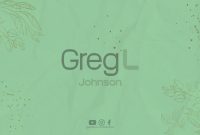What is Microsoft Excel?
Microsoft Excel is a spreadsheet software used for organizing, analyzing, and presenting data. It is a powerful tool that has become essential in the business world for its ability to perform complex calculations and data manipulation with ease.
Why Should You Learn Microsoft Excel?
Learning Microsoft Excel can be beneficial for both personal and professional use. It can help you organize your finances, keep track of your expenses, and even plan your budget. In the workplace, it can help you analyze data, create reports, and make informed decisions.
Getting Started with Microsoft Excel
When you first open Microsoft Excel, you will see a blank worksheet with rows and columns. This is where you will enter your data and perform your calculations. The first step in using Microsoft Excel is to familiarize yourself with the interface and the basic functions.
The Interface
The interface of Microsoft Excel consists of several elements, including the ribbon, the formula bar, the worksheet area, and the status bar. The ribbon contains all the commands and tools you need to perform various tasks, such as formatting, editing, and data analysis.
The Formula Bar
The formula bar is located above the worksheet area and displays the contents of the active cell. This is where you can enter your formulas or edit the contents of a cell.
The Worksheet Area
The worksheet area is where you will enter your data and perform your calculations. It consists of rows and columns that intersect to form cells. Each cell can contain text, numbers, or formulas.
The Status Bar
The status bar is located at the bottom of the Excel window and displays information about the current worksheet, such as the sum of selected cells or the average value of a range of cells.
Entering Data and Formulas in Microsoft Excel
Entering data in Microsoft Excel is as simple as clicking on a cell and typing in your information. You can also copy and paste data from other sources, such as a website or a text document.
Formulas in Microsoft Excel are used to perform calculations on your data. They can be as simple as adding two numbers together or as complex as analyzing large sets of data. Formulas always start with an equal sign (=) and can contain functions, such as SUM, AVERAGE, and MAX.
Formatting Cells in Microsoft Excel
Formatting cells in Microsoft Excel can help make your data more readable and easier to understand. You can change the font, color, and alignment of your text, as well as the number format of your data.
Sorting and Filtering Data in Microsoft Excel
Sorting and filtering data in Microsoft Excel can help you analyze your data more effectively. You can sort your data by a specific column, such as alphabetically or numerically. You can also filter your data to show only specific information, such as all the entries from a specific date range.
Charts and Graphs in Microsoft Excel
Charts and graphs in Microsoft Excel can help you visualize your data and make it easier to understand. You can create various types of charts, such as pie charts, bar charts, and line charts. You can also customize your charts by changing the colors, labels, and titles.
PivotTables and PivotCharts in Microsoft Excel
PivotTables and PivotCharts in Microsoft Excel are powerful tools that allow you to analyze large sets of data and extract meaningful insights. They can help you summarize your data, identify trends, and make informed decisions. PivotTables and PivotCharts are also customizable, allowing you to change the layout, format, and calculations.
Macros in Microsoft Excel
Macros in Microsoft Excel are a way to automate repetitive tasks and save time. They allow you to record a series of actions and replay them with the click of a button. Macros can be simple, such as formatting a range of cells, or complex, such as analyzing a large dataset.
Collaborating in Microsoft Excel
Collaborating in Microsoft Excel is easy with the built-in sharing and co-authoring features. You can share your workbook with others, allowing them to view and edit the data. You can also co-author a workbook with others, allowing multiple people to work on the same file at the same time.
Advanced Features in Microsoft Excel
Microsoft Excel has many advanced features that can help you take your data analysis to the next level. Some of these features include conditional formatting, data validation, and what-if analysis. These features allow you to perform complex calculations and analysis with ease.
Conclusion
Microsoft Excel is a powerful tool that can help you organize, analyze, and present your data. Learning Microsoft Excel can be beneficial for both personal and professional use. With its user-friendly interface, powerful functions, and advanced features, Microsoft Excel is the best spreadsheet software available today.